In Progress :-)
Setup IDE
* Install the Arduino IDE (2.3.3)
https://www.arduino.cc/en/software
* Install the ESP32 board package
Add in ArduinoIDE -> Preferences -> add. Board manager
https://raw.githubusercontent.com/espressif/arduino-esp32/gh-pages/package_esp32_index.json
https://dl.espressif.com/dl/package_esp32_index.json
* Download the for the Arduino IDE 2 modified KNX-Stack from Thorsten Gering
https://github.com/thernst-de/arduino-tpuart-knx-user-forum.git
Save the KnxTpUart Folder in your library folder (in most cases it is C:\Users\USERNAME\Documents\Arduino\libraries)
* Use as Target Board the ESP32S3 Dev Module
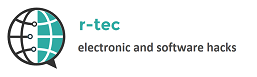
Comments (0)
Comments powered by CComment